In this post, I’m going to share a ProjectWise customization tool I created to quickly get the Project ID or Project GUID for a selected folder or navigate to a folder by the ProjectID or Project GUID. This is a simple tool but has proven to come in handy for me.
You can download a zip file (PWTools) containing the following two files:
- PWTools.dll
- PWTools.mrr
Copy the two files into the following folder:
C:\Program Files (x86)\Bentley\ProjectWise\bin
The next time you launch ProjectWise Explorer, you should see a new “PW Tools” menu item.

There are four commands available.

The Get commands display a dialog containing the Project ID or Project GUID.


The Goto commands allow you to navigate to a folder based on the Project ID or GUID. Simply enter the ID or GUID and hit Go.


Hopefully, you find this useful.
Please let me know if you have any questions or comments. If you like this post, please click the Like button at the bottom of the page.
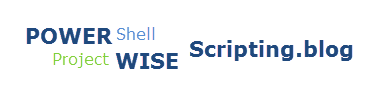
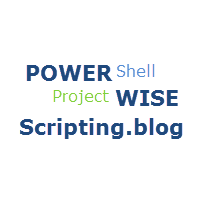
Wow. Nice to see the tool.
Can we have the source code for our reference to develop more using PW SDK ?
LikeLike
I’d have to do some cleanup to put it out there. But, I can probably do that.
LikeLike